Posted in 2014
Infographics Higher Education Roadmap
I have read lots of literature for my PhD. Many books and papers delivered pieces for a greater puzzle that have set itself into my mind. Only after restructuring the multiple chapters and sections of my thesis at the time, this puzzle became outlined on paper. Today, I still use parts of it in discussions and presentations, which gives me hold to where we stand within higher education.
I have decided that it has to be shared in the form of an infographics poster on which several timelines are presented. Blue is already realised, red is still to come. As a consequence of all influences for higher education I could only conclude that money has to be earned to survive as university. Such should lead to a structure that is able to exchange knowledge from education projects for hard currency. I think one way to do that is valorising students’ knowledge through collaborative education projects, be it tangible or academic. The instructors for such multidisciplinary projects are themselves bridge-builders. Hence I call them nectors from the Latin nectere meaning to bind, to bond, to link. Their chairs are combined into a bench. Anyhow, enjoy 🙂
New Revolving Furniture for Mixed Practices and Interactive Classes
Since the last decade interactive classes and flipped classroom pedagogies came into higher education. These pedagogies prefer convertible settings, i.e. frontal instruction and group work within a single space. Easy change of tables and seats and especially preventing messy arrangements in the classroom were challenges for an industrial design master assignment.
A first prototype was designed in 2010 by master student Timo van de Kreke in cooperation with manufacturer EromesMarko in the Netherlands. Two years later the prototype was converted into a null series with two possible models for further evaluation. Meanwhile several improvements have been made for the 2014 production series. Developments are described in more detail in this paper.
Readability in Classrooms
It should be compulsory that written and presented information in classrooms and lecture halls is easy to produce by the lecturer and easy to read and follow by students. It may be of no difference for readability that written or presented texts are projected on dry eraser boards, on projection screens or on electronic displays. Readability of written and presented characters in lecture halls and classrooms is dependent on sight lines, reading distance, character heights, viewing angles, displays, screens and lighting.
Vertical Viewing Field of the Eye
Horizontal Viewing Filed of the Eye
This paper describes guidelines from out of ergonomic, didactic and audio-visual perspectives for an improved readability in lecture halls and classrooms. It ought to be conducive to the building plans used to construct new education spaces or when renovating lecture halls and classrooms.
Readability guidelines:
- Presentation screen’s underside preferably about 140 cm above floor level
- Vertical viewing angle at the first row preferably about 25 degrees
- Horizontal viewing angle at the first row preferably about 35 degrees
- Written and presented character height preferably about 20 arc minutes
- Written characters preferably presented white on a black background
- Projector’s illumination preferably about 1000 lumen per m2 of projection screen
- Projector preferably back projection, prevent hot spot or reflection in case of front projection
- Brightness of LED display preferably 2000 nits or more
- Pixel density of electronic displays preferably larger than 30 PPI
Advanced Teaching with Virtual Chalk and Four Parallel Video Signals
At Delft University of Technology a pilot scheme has been launched in April 2012 to introduce more advanced technological tools for teaching mathematics and other technical-scientific subjects. A virtual chalkboard was integrated with an Audio-Visual Information Technology (AV-IT) facility to present four video signals simultaneously. These video signals are for example PowerPoint, virtual chalkboard instances, PDF documents, Internet Explorer or video clips. Students watch all video signals at once to get a comprehensive overview of the method being taught.
In spring 2013 I have presented the paper “Advanced Teaching with Four Parallel Video Signals” at the 7th International Technology, Education and Development Conference in Valencia in Spain. It was based on early experiences.
Meanwhile a total of eight evaluation periods have been taken place. Hence I have been revising and expanding the paper, which describes the collected results of 457 completed questionnaires and 238 students’ comments.
Both lecturers and students are enthusiastic and prefer the SMARTboard with four quadrants over the old-fashioned chalkboard. Such encourages us to provide more lecture halls with a similar system.

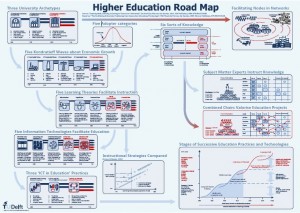


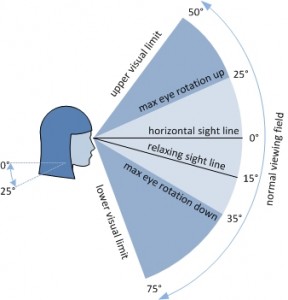
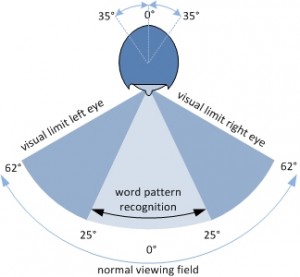


Recent Comments